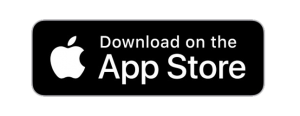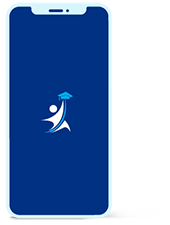1. Is the laptop scheme a separate loan from the regular student loan?
No, it is part of the normal loan. The cost of the laptop is a portion of the student loan amount.
2. How do I acquire a laptop?
Download a laptop request form from the SLTF website (www.sltf.gov.gh), fill it and present it at your SLTF zone or campus office.
Click here to download the Laptop/Smartphone Scheme form
3. Where do I pick up my laptop?
After you have made your request, you will be notified via text message when and where to pick up your machine. It would normally be at your zone or campus office.
4. Is there a warranty covering the laptop?
Yes, the warranty covers the hardware, faulty screen, battery, faulty camera and keyboard.
5. Which laptop can I get with my loan?
The model currently available is the HP 250 G7, Intel Core i3 2.4 GHz 8th Generation (4GB RAM, 500GB HDD, Genuine Microsoft Windows 10 64-bit Professional edition pre-installed, Genuine Microsoft office Standard license pre-installed,15.6” carrying case).
6. Can I request for a different model?
At every point in time, the SLTF will inform students about the available model(s).
7. How many devices can I apply for?
There is no limit, so long as it can be covered by your loan amount.
8. How much are the devices?
You will be notified of the cost of the available devices at the time of applying.
9. How do I pay for my device?
The device is part of the loan you applied for, so it is subject to the same repayment conditions as the normal loan.
10. Can I take a loan just for the device?
Yes